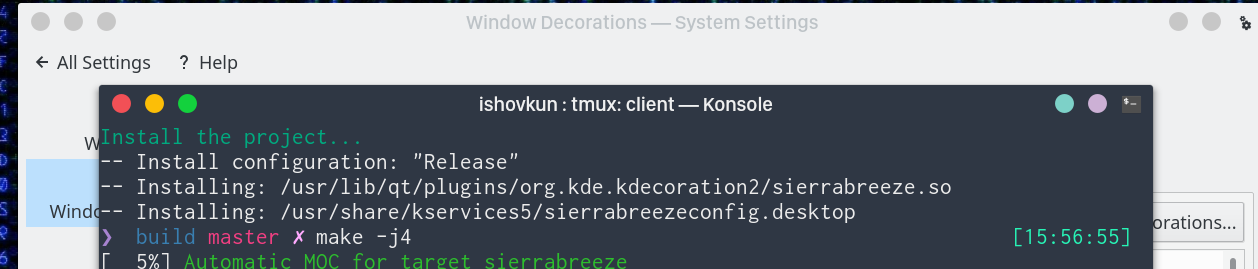Patching Breeze Window Decorations
KDE ships with the Breeze window decorations. Which are drawn via a C++ KDecoration2 “plugin”. You can also download other decorations from the KDE Store (via Get Hot New Stuff) that are SVG based themes for the Aurorae KDecoration2 “plugin” (which is also preinstalled in KDE).
Editing the other SVG based themes is pretty easy, however to edit the Breeze theme you’ll need to recompile some C++ which isn’t as newbie friendly.
First off, lets download the source. The window decorations are a subfolder of the breeze repo, which means we have to download the breeze cursors and the wallpapers too. Luckily the icons are in another repo, but the repo is still several megabytes in size since each wallpaper updates every version and is in 10 different sizes including 4K.
So lets just clone the last commit.
git clone git@github.com:KDE/breeze.git --depth=1
cd breeze/kdecorationWhen you try to build, you’ll probably be missing dependencies,
sudo apt install libkf5config-dev libkdecorations2-dev libqt5x11extras5-dev qtdeclarative5-dev extra-cmake-modules libkf5guiaddons-dev libkf5configwidgets-dev libkf5windowsystem-dev libkf5coreaddons-devIf you’re missing something else, it’ll tell you the name, and it’s probably in this list of packages you can install.
Now lets attempt to build it. Note that we’ll get an error, just keep reading.
mkdir build
cd build
cmake .. -DCMAKE_INSTALL_PREFIX=/usr -DCMAKE_BUILD_TYPE=Release -DKDE_INSTALL_LIBDIR=lib -DBUILD_TESTING=OFF -DKDE_INSTALL_USE_QT_SYS_PATHS=ON
makeNote that we tried to compile the kdecoration folder by itself, rather than compiling the breeze project as a whole. Lets edit the kdecoration/CMakeList.txt so that it doesn’t need the CMakeList.txt in the parent directory.
Lets look at everything before it imports the kdecoration folder and calls it’s CMakeLists.txt.
project(breeze)
set(PROJECT_VERSION "5.10.90")
set(PROJECT_VERSION_MAJOR 5)
cmake_minimum_required(VERSION 2.8.12 FATAL_ERROR)
option(USE_KDE4 "Build a widget style for KDE4 (and nothing else)")
include(WriteBasicConfigVersionFile)
include(FeatureSummary)
if(USE_KDE4)
add_subdirectory(kstyle)
else()
find_package(ECM 0.0.9 REQUIRED NO_MODULE)
set(CMAKE_MODULE_PATH ${ECM_MODULE_PATH} ${ECM_KDE_MODULE_DIR} ${CMAKE_SOURCE_DIR}/cmake)
include(ECMInstallIcons)
include(KDEInstallDirs)
include(KDECMakeSettings)
include(KDECompilerSettings NO_POLICY_SCOPE)
include(GenerateExportHeader)
include(GtkUpdateIconCache)
option(WITH_DECORATIONS "Build Breeze window decorations for KWin" ON)
if(WITH_DECORATIONS)
find_package(KDecoration2 REQUIRED)
add_subdirectory(kdecoration)
endif()
...We can ignore the USE_KDE4 and WITH_DECORATIONS conditionals since they are always going to be false and true in our case. We can also ignore the GtkUpdateIconCache include.
diff --git a/kdecoration/CMakeLists.txt b/kdecoration/CMakeLists.txt
index 5f8a873..eaba25f 100644
--- a/kdecoration/CMakeLists.txt
+++ b/kdecoration/CMakeLists.txt
@@ -1,3 +1,25 @@
+project(breeze)
+set(PROJECT_VERSION "5.10.90")
+set(PROJECT_VERSION_MAJOR 5)
+
+cmake_minimum_required(VERSION 2.8.12 FATAL_ERROR)
+
+include(WriteBasicConfigVersionFile)
+include(FeatureSummary)
+
+find_package(ECM 0.0.9 REQUIRED NO_MODULE)
+set(CMAKE_MODULE_PATH ${ECM_MODULE_PATH} ${ECM_KDE_MODULE_DIR} ${CMAKE_SOURCE_DIR}/cmake)
+
+include(ECMInstallIcons)
+include(KDEInstallDirs)
+include(KDECMakeSettings)
+include(KDECompilerSettings NO_POLICY_SCOPE)
+include(GenerateExportHeader)
+# include(GtkUpdateIconCache)
+
+find_package(KDecoration2 REQUIRED)
+
+
add_definitions(-DTRANSLATION_DOMAIN="breeze_kwin_deco")
find_package(KF5 REQUIRED COMPONENTS CoreAddons GuiAddons ConfigWidgets WindowSystem I18n)After editing the kdecoration/CMakeList.txt, you’ll need to clean the build directory (just delete the folder rm -r build). Then you can try building again.
If everything compiled 100%, we can focus on patching Breeze with new features. There are 3 things I ended up doing myself.
- Remove the blue (highlight color) line under the titlebar when a window is focused.
- Remove the triangle in the bottom right when set to No Borders.
- Attempt to draw the shadows as if the light source is coming from the top/north instead of the top-left.
Here’s the diffs for each.
1. Remove the blue (highlight color) line under the titlebar when a window is focused.
Note: Someone has recently made this into a config option in breeze’s config, and will be available in Breeze’s settings in Plasma 5.12.
For this, we just need to comment out where it draws the line. This line is always drawn if the window’s titlebar color and the window’s background is different which you can see here.

diff --git a/kdecoration/breezedecoration.cpp b/kdecoration/breezedecoration.cpp
index b186798..53d53ee 100644
--- a/kdecoration/breezedecoration.cpp
+++ b/kdecoration/breezedecoration.cpp
@@ -523,15 +523,15 @@ namespace Breeze
}
- const QColor outlineColor( this->outlineColor() );
- if( !c->isShaded() && outlineColor.isValid() )
- {
- // outline
- painter->setRenderHint( QPainter::Antialiasing, false );
- painter->setBrush( Qt::NoBrush );
- painter->setPen( outlineColor );
- painter->drawLine( titleRect.bottomLeft(), titleRect.bottomRight() );
- }
+ // const QColor outlineColor( this->outlineColor() );
+ // if( !c->isShaded() && outlineColor.isValid() )
+ // {
+ // // outline
+ // painter->setRenderHint( QPainter::Antialiasing, false );
+ // painter->setBrush( Qt::NoBrush );
+ // painter->setPen( outlineColor );
+ // painter->drawLine( titleRect.bottomLeft(), titleRect.bottomRight() );
+ // }
painter->restore();Testing the changes
Clean and build the project.
If everything went without a hitch, we can now install it into your system.
sudo make installThen we can restart KWin to test our changes.
kwin_x11 --replace & disown2. Remove the triangle in the bottom right when set to No Borders.
Note: I didn’t realize there was a config option to disable this at the time.
For some reason, when you chose “no borders” it adds this stupid little triangle, which is drawn on top of the window. For now I’ve been using “No side borders” which draws a bottom border but I’d like to fix that.

It’s also straightforward to remove by commenting out some code.
diff --git a/kdecoration/breezedecoration.cpp b/kdecoration/breezedecoration.cpp
index 53d53ee..43698c1 100644
--- a/kdecoration/breezedecoration.cpp
+++ b/kdecoration/breezedecoration.cpp
@@ -303,8 +303,8 @@ namespace Breeze
createShadow();
// size grip
- if( hasNoBorders() && m_internalSettings->drawSizeGrip() ) createSizeGrip();
- else deleteSizeGrip();
+ // if( hasNoBorders() && m_internalSettings->drawSizeGrip() ) createSizeGrip();
+ // else deleteSizeGrip();
}
3. Attempt to draw the shadows as if the light source is coming from the top/north instead of the top-left.
Note: As of Plasma 5.12, the shadows are centered.
This was a request from someone in IRC one time since it’s how OS X does shadows. So I’d already spotted where things were handled. Unfortunately, it was a bit more complicated than I thought, resulting in a bit of trial and error. I’m still not 100% sure I did it correctly, but it works.

diff --git a/kdecoration/breezedecoration.cpp b/kdecoration/breezedecoration.cpp
index 43698c1..b6f67a7 100644
--- a/kdecoration/breezedecoration.cpp
+++ b/kdecoration/breezedecoration.cpp
@@ -670,8 +670,8 @@ namespace Breeze
// contrast pixel
QRectF innerRect = QRectF(
- g_shadowSize - shadowOffset - Metrics::Shadow_Overlap, g_shadowSize - shadowOffset - Metrics::Shadow_Overlap,
- shadowOffset + 2*Metrics::Shadow_Overlap, shadowOffset + 2*Metrics::Shadow_Overlap );
+ g_shadowSize - Metrics::Shadow_Overlap, g_shadowSize - shadowOffset - Metrics::Shadow_Overlap,
+ 2*Metrics::Shadow_Overlap, shadowOffset + 2*Metrics::Shadow_Overlap );
painter.setPen( gradientStopColor( g_shadowColor, g_shadowStrength*0.5 ) );
painter.setBrush( Qt::NoBrush );
@@ -687,7 +687,7 @@ namespace Breeze
g_sShadow = QSharedPointer<KDecoration2::DecorationShadow>::create();
g_sShadow->setPadding( QMargins(
- g_shadowSize - shadowOffset - Metrics::Shadow_Overlap,
+ g_shadowSize - Metrics::Shadow_Overlap,
g_shadowSize - shadowOffset - Metrics::Shadow_Overlap,
g_shadowSize - Metrics::Shadow_Overlap,
g_shadowSize - Metrics::Shadow_Overlap ) );
diff --git a/kstyle/breezeshadowhelper.cpp b/kstyle/breezeshadowhelper.cpp
index 80fcf73..e26b0e1 100644
--- a/kstyle/breezeshadowhelper.cpp
+++ b/kstyle/breezeshadowhelper.cpp
@@ -517,7 +517,7 @@ namespace Breeze
int size( shadowSize - Metrics::Shadow_Overlap );
int topSize = ( size - shadowOffset ) * devicePixelRatio;
int bottomSize = size * devicePixelRatio;
- const int leftSize( (size - shadowOffset) * devicePixelRatio );
+ const int leftSize( size * devicePixelRatio );
const int rightSize( size * devicePixelRatio );
if( widget->inherits( "QBalloonTip" ) )Sierra Breeze
Lastly, I would like to point you to the SierraBreeze project, which has forked the C++ Breeze decorations we fussed with above to look like Mac OS. Unlike a .svg Aurorae based theme, it has several options and can follow the KDE/app specific color scheme like Breeze can.
https://github.com/ishovkun/SierraBreeze