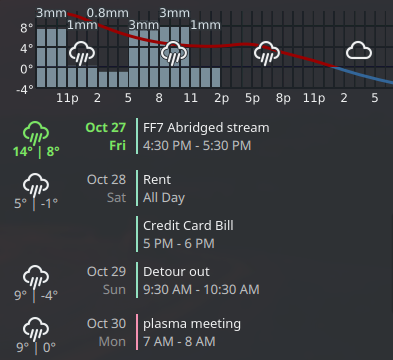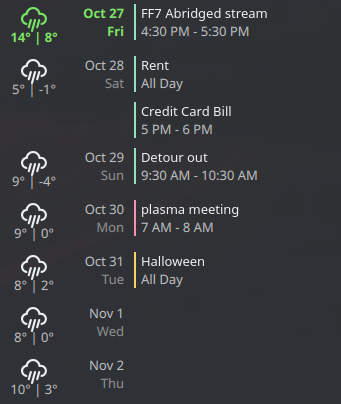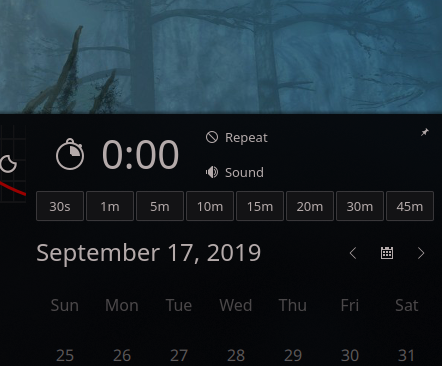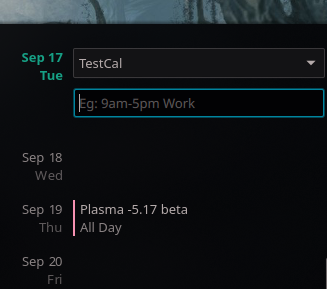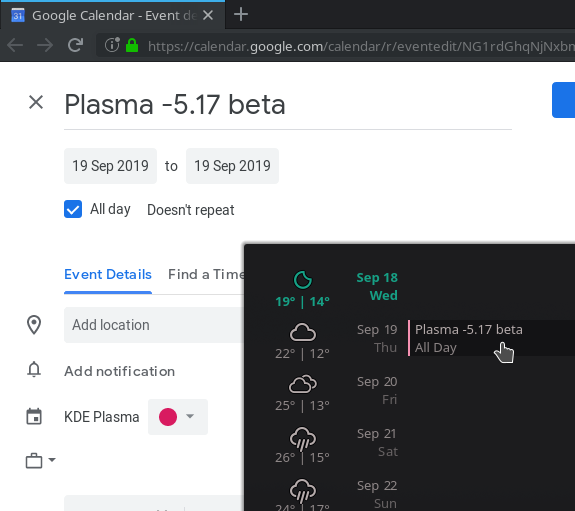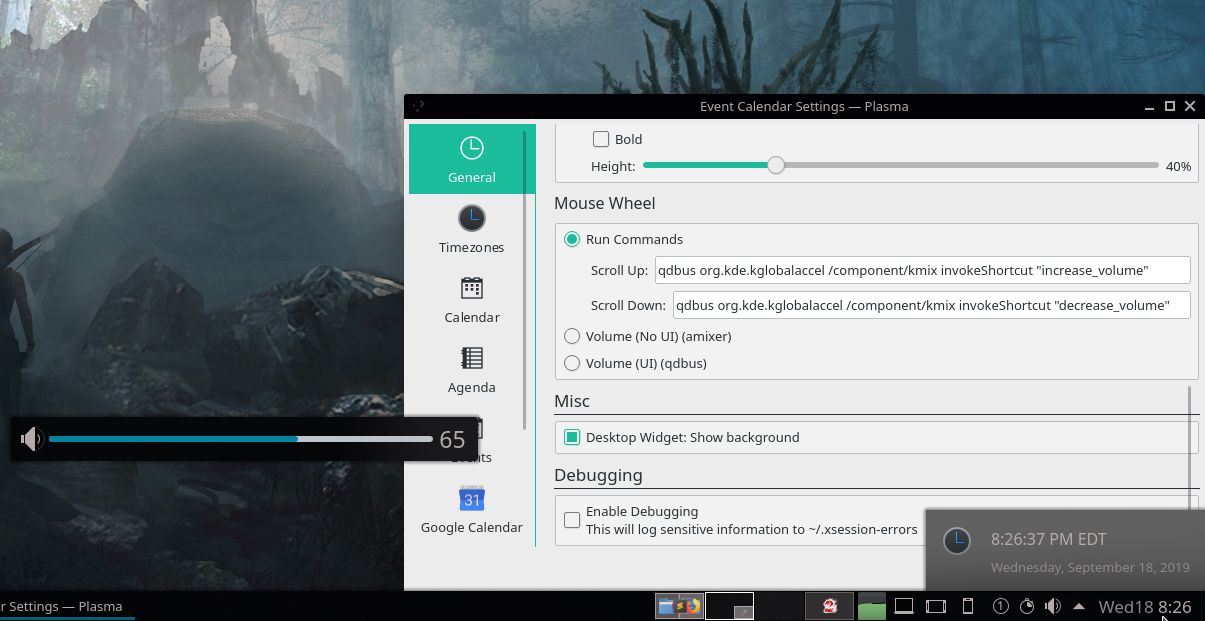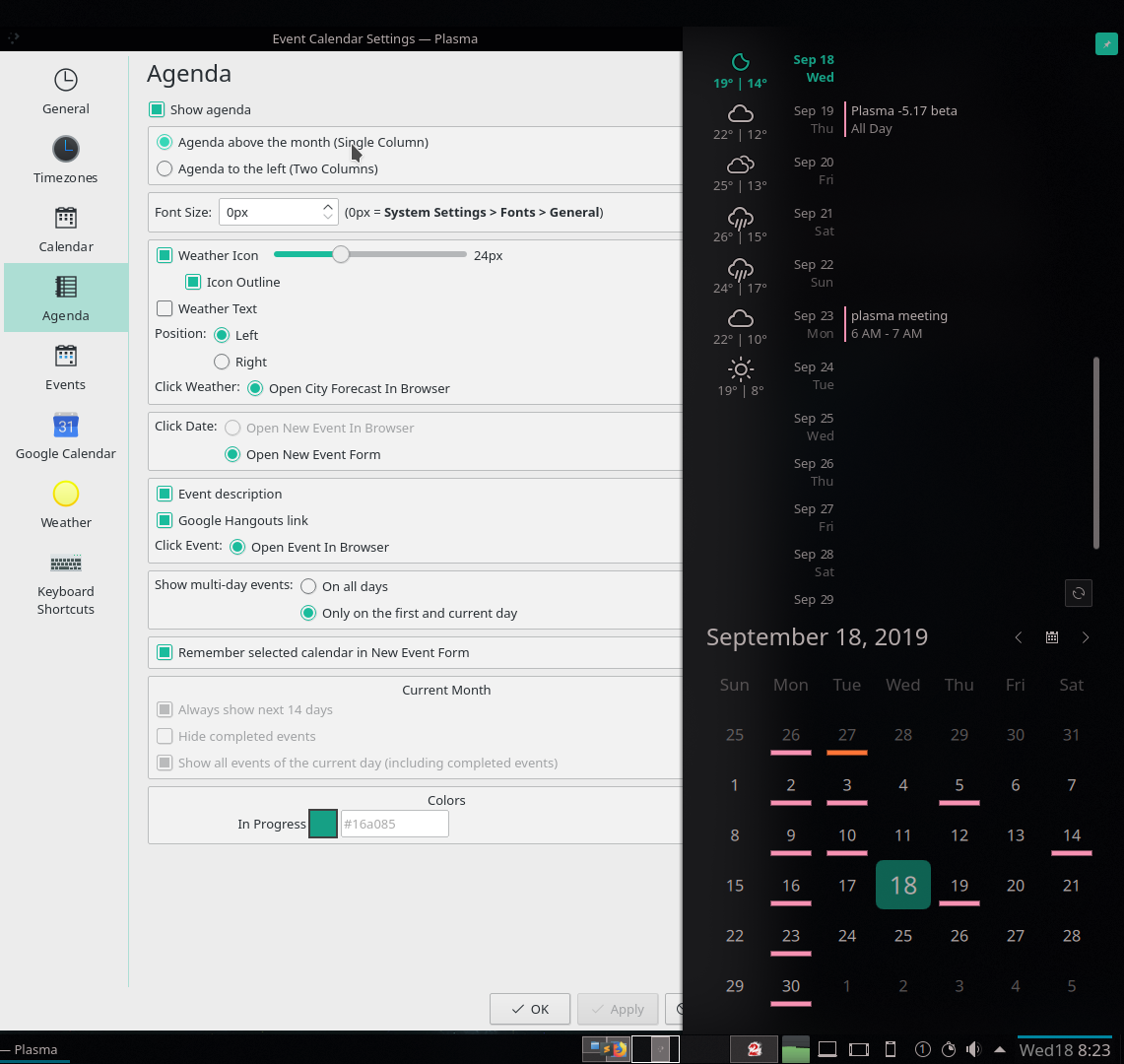Widget - Event Calendar
An extended calendar with daily weather forecasts and events from Google Calendar. Also includes a timer and 24 hour forecast graph.
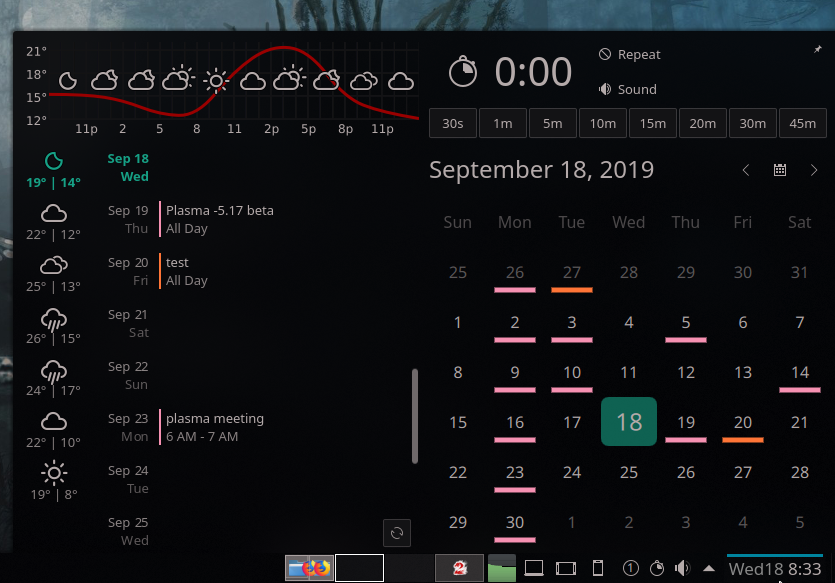
- https://store.kde.org/p/998901/
- Git Repo: https://github.com/Zren/plasma-applet-eventcalendar
- Submit Bugs here
Based on the Event Flow Calendar for android. Combines code from weather-widget, volume control from the Media Controller Compact widget, and the default calendar + timer widgets.
Install (All KDE Distros)
- Right click your panel > Panel Options > Add Widgets
- Get New Widgets > Download New Plasma Widgets
- Search for “Event Calendar” > Install
- Right click the clock in your panel > Show Alternatives
- Select “Event Calendar”
Install (Arch Linux)
pacman -S plasma5-applets-eventcalendarFeatures
Privacy Policy
A privacy policy is required for Google to authorize access to a “sensitive API scope” like the Calendar API.
By downloading the widget from the KDE panel directly, you are downloading from the KDE Store which has a privacy policty at https://store.kde.org/privacy. By downloading the widget from Arch Linux’s AUR, you are downloading from GitHub which has their own privacy policy.
The widget developer has access to the number of downloads for each release of the widget. The developer does not have access to where each download originates.
By default the widget will not connect to the Google Calendar API. You need to click a link in the widget’s config that will open up a login form in your web browser. Once you have logged in, it will give you a “login code” to paste into the widget. The widget will then fetch your calendar, event, and task data from the Google Calendar and Google Tasks API. This data will be displayed in your KDE Plasma panel. The widget will periodically synchronize this data in order to keep it up to date. The user can also manually synchronize the data. The widget will store a cached list of your events/calendars/tasks locally on your computer so it can fallback to the cached copy when your PC is offline. The widget will also store a login/refresh token to in your widget config (
~/.config/plasma-org.kde.plasma.desktop-appletsrc) so you do not need to login every time you restart KDE Plasma. You may wish to read Google’s privacy policy if you have not already.The developer has access to Google API’s application metrics for this widget. This allows the developer to see the total number of correct API responses, or errors, broken down by action. Some example actions are “fetch all calendars”, “fetch all events”, “create event”, “delete event”. The totals are not broken down by user. Each action has a sum of requests by all users. This is useful for knowing how close to the Google API quota the widget is, and if there are any spikes in errors. The errors are displayed as HTTP Error codes and do not expose any personal data to the developer.
OpenWeatherMap
By default the widget will not connect to OpenWeatherMap.org. You need to manually select your city in the widget’s config. Once you have selected a city, you will then fetch the current weather forecast every hour. OpenWeatherMap will be able to know the city you requested as well as your IP address. You may wish to read OpenWeatherMap’s privacy policy as well.